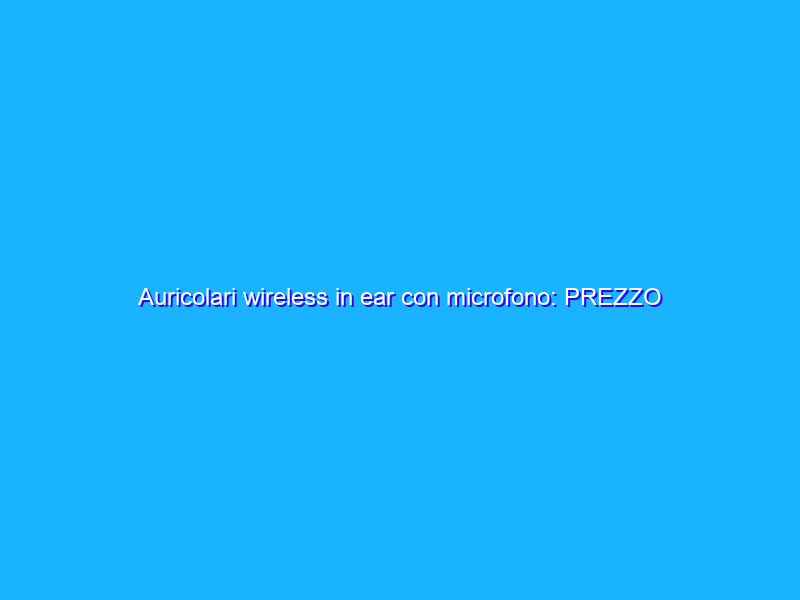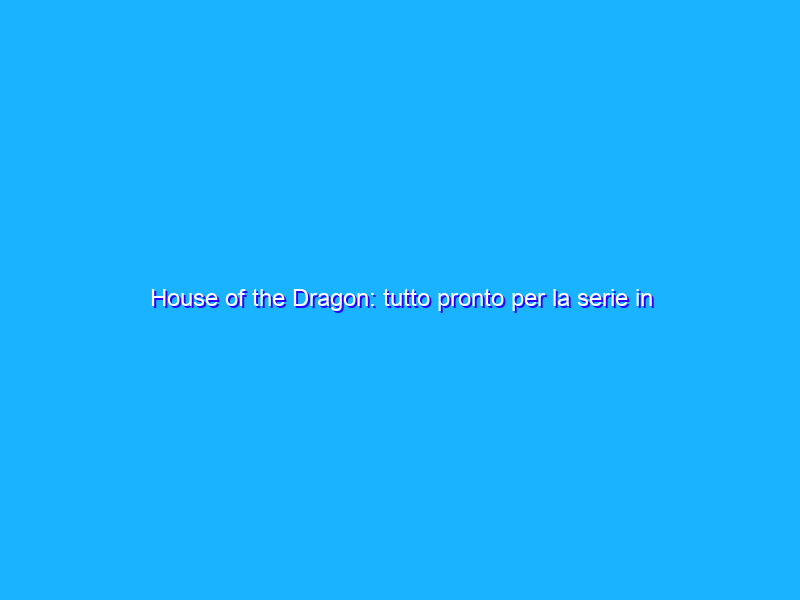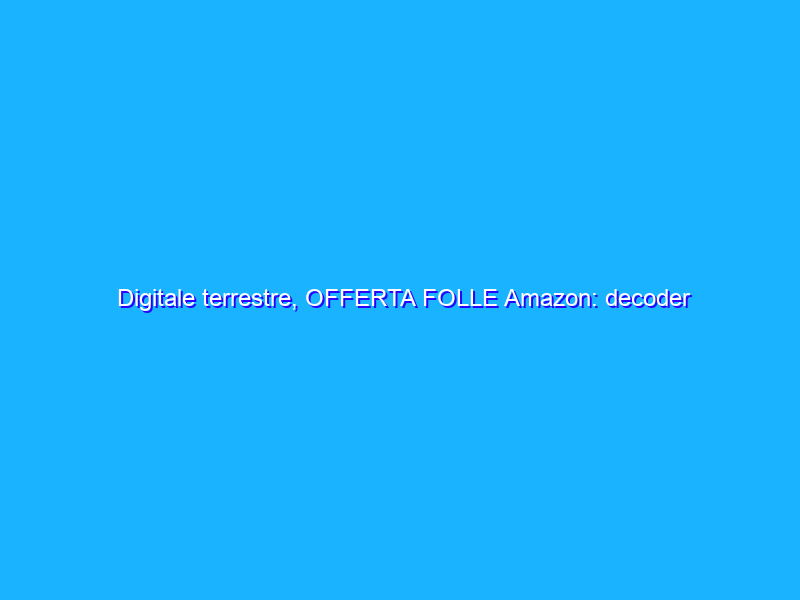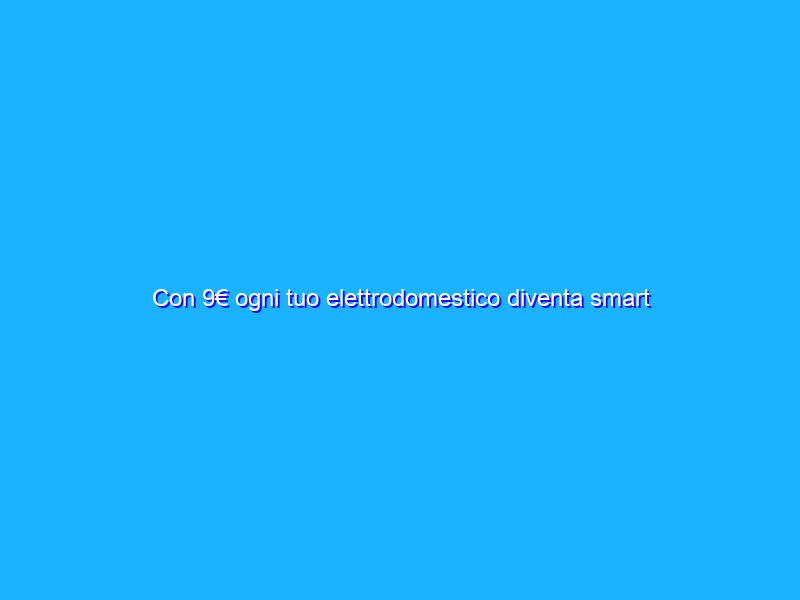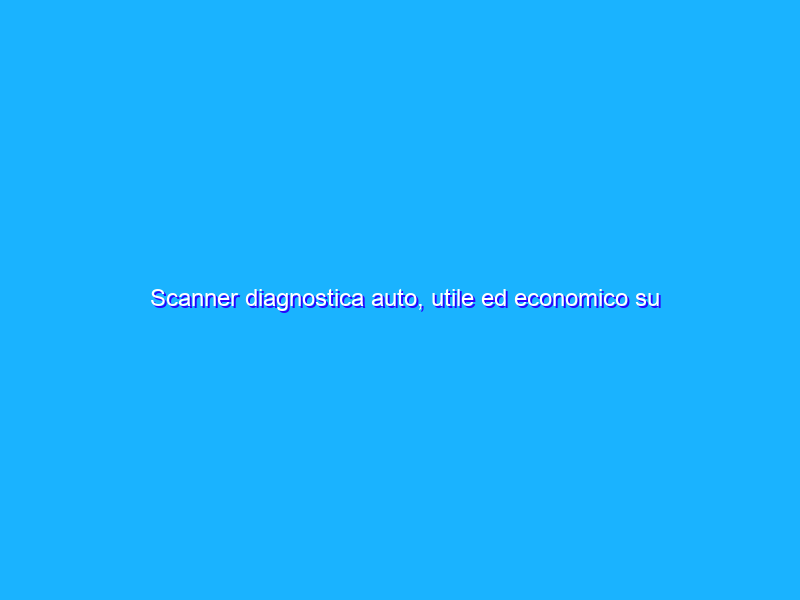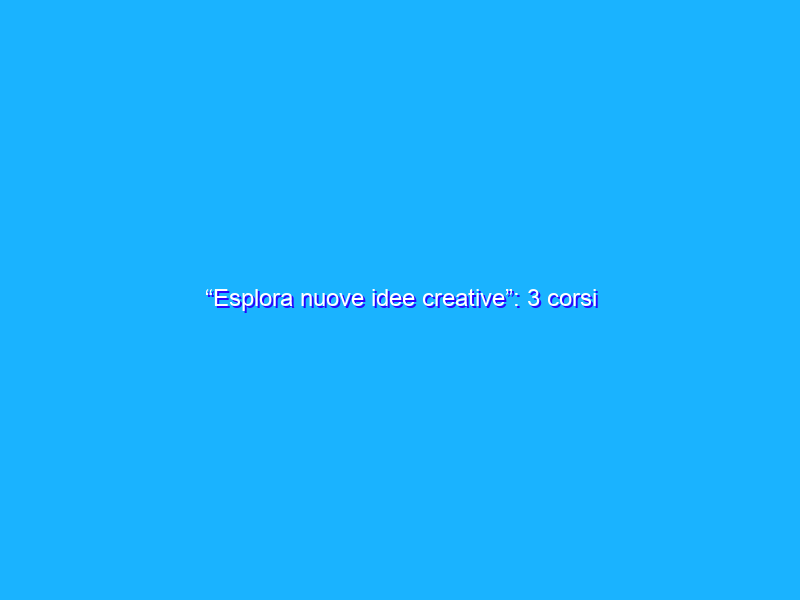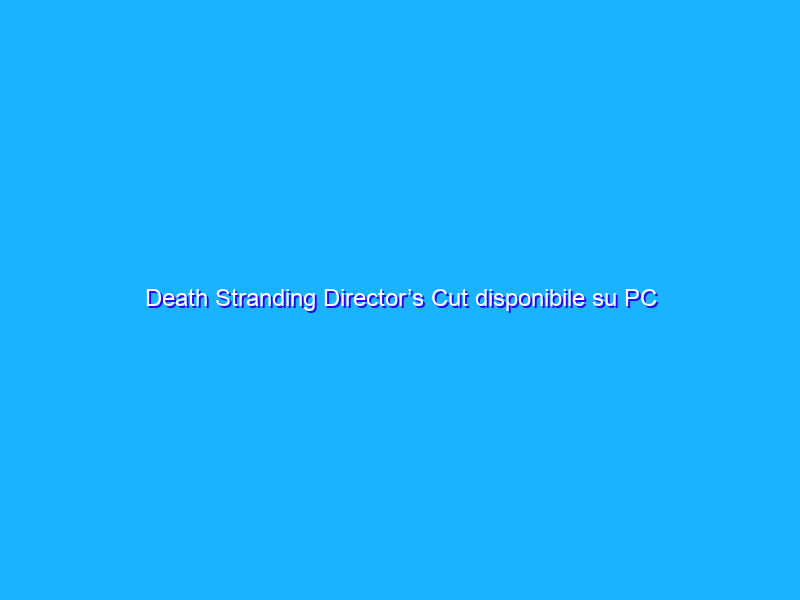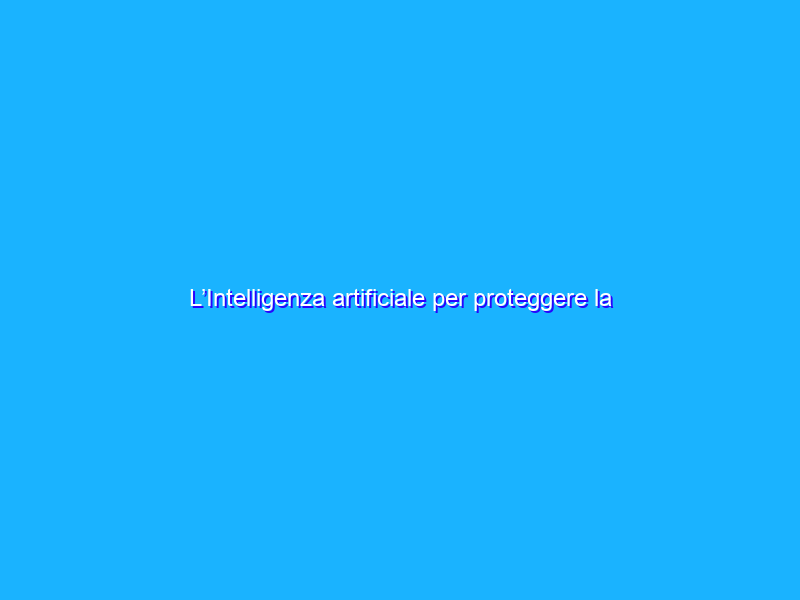Auricolari wireless in ear con microfono: PREZZO WOW (19€)
House of the Dragon: tutto pronto per la serie in arrivo questa estate
Digitale terrestre, OFFERTA FOLLE Amazon: decoder Leelbox 19€
Con 9€ ogni tuo elettrodomestico diventa smart con questa presa intelligente
Scanner diagnostica auto, utile ed economico su Amazon (29€)
Switch 8 Porte TP-LINK con QoS e Port Mirroring ad un prezzo FOLLE su Amazon
How Google Women Techmakers celebrated IWD 2022
Since 2013, Women Techmakers Ambassadors (WTM) have brought people around the world together throughout March and April in celebration of International Women’s Day (IWD), hosting events to connect and educate their local tech communities. This year’s theme is #ProgressNotPerfection, the idea of letting go of preconceived ideas of perfection and fears of failure, and instead celebrating progress in its many forms.
I recently spoke with three WTM Ambassadors planning these events to hear what they’re most looking forward to.
WTM Ambassador Maryam Alhuthayfi
For IWD this year, Maryam is hosting tech workshops as well as leading a WTM Saudi #IAmRemarkable session to encourage women to explore technology. “There aren’t as many opportunities for women in tech in Saudi Arabia, so we need to push them forward to be visible, for companies to see that they are capable,” she says.
True to the #ProgressNotPerfection theme, Maryam wants women to be unafraid of mistakes. “You can correct them once you know the best way to do things,” she says. “This is how you get better with time. Be kind to each other; support each other; create positive energy in your communities and personal life.”
WTM Ambassador Anna Nemerova
Growing up in Bulgaria, Anna Nemerova remembers making cards and gifts for her mother and grandmother on International Women’s Day, which is widely celebrated in Eastern Bloc countries. When she moved to the U.S., Anna’s first IWD event was in New York City in 2018, where she gave a talk about using Google Analytics for ecommerce. Anna made a point to connect with attendees there, ultimately making lifelong friends.

WTM members Carolina Castro, Akansha Boaz, Arunima Sharma, Vidya More, Jia Yin and Gloria Ho celebrated Women’s History Month at the IWD Summit 2019 at Google NYC.
This year, Anna is hosting the New York City IWD event in person again. “As a woman in tech, I’m very often the only woman in the room, and WTM brings this positivity, where women are inspired and empowered to help each other.”
Anna is also hosting the IWD Northeast virtual event, which will include a hands-on NFT workshop. Participants’ NFTs will be sold, and proceeds will go to the Red Cross to aid the people of Ukraine.

Ingrid Gonzalez, Sales Director at Google Cloud New York, President and Chairwoman at Positive Planet US, Lee Bonvissuto, Communication Coach + Founder at PresentVoices, and Victoria Fuller, Senior Vice President Business Development at artnet celebrating IWD at the Inaugural Women in Cloud Executive Symposium in 2019.
WTM Ambassador Amanda Cavallaro
Amanda Cavallaro has been a co-organizer of the Google Developer Group Cloud chapter in London and a WTM ambassador since 2016.

WTM members celebrating International Women’s Day in London this year.
In the past, she’s hosted an IWD karaoke tutorial (created using Google codelabs) and assisted with virtual events over the past two years. This year, she helped host a GraphQL workshop, roundtable discussions and a hybrid event with six speakers from all over the world. “Most of the speakers were women I mentor, and women who mentor me,” she says. “The WTM truly brings us together.”
“Esplora nuove idee creative”: 3 corsi Domestika a soli 24,90€
Death Stranding Director’s Cut disponibile su PC
L’Intelligenza artificiale per proteggere la Ricerca Google
Ogni giorno, le persone si rivolgono a Google per capire come proteggere se stesse e le proprie famiglie. Che si tratti di mettere in risalto informazioni utili in caso di disastro naturale o informazioni sensibili in situazioni di emergenza sanitaria, ci impegniamo ad aiutarvi per trovare rapidamente le risposte a ciò di cui avete bisogno. I progressi dell’intelligenza artificiale possono fare in modo che le nuove tecnologie aiutino le persone a rimanere al sicuro.
Ecco come i nostri sistemi di intelligenza artificiale ci permettono di di aiutare le persone in situazioni di emergenza, evitando allo stesso tempo contenuti potenzialmente sensibili o dannosi, così da farvi stare al sicuro, online e offline.
Informazioni affidabili e utili quando si ha più bisogno
Sappiamo che le persone utilizzano la Ricerca Google nei momenti che contano di più. Oggi, se cercate su Google informazioni su suicidio, violenza sessuale, abuso di sostanze e violenza domestica, vedrete le informazioni di contatto per il numero verde nazionali più pertinente insieme ai risultati più rilevanti e di qualità disponibili.
Ma le persone che attraversano un momento di crisi personale fanno ricerche imprevedibili, e non è sempre immediato il fatto che abbiano bisogno di aiuto. Se non riusciamo a riconoscerlo, non possiamo programmare i nostri sistemi per mostrare i risultati di ricerca più utili. Ecco perché l’applicazione del machine learning alla comprensione del linguaggio è così importante.
Utilizzando il nostro ultimo modello di intelligenza artificiale, MUM, possiamo rilevare automaticamente e con maggiore precisione una varietà più ampia di ricerche legate a momenti di crisi personale. MUM può comprendere meglio le motivazioni dietro le domande delle persone e rilevare quando una persona ha bisogno, il che ci aiuta a mostrare informazioni affidabili e fruibili in un dato momento. Inizieremo a utilizzare MUM per apportare questi miglioramenti nelle prossime settimane.
Evitare contenuti scioccanti inaspettati
Mantenervi al sicuro quando usate la Ricerca Google significa anche aiutarvi a evitare contenuti scioccanti che non state cercando. Può essere difficile, perché chi crea contenuti inappropriati a volte usa termini benevoli con riferimento a contenuti espliciti o allusivi. E i contenuti più diffusi, che corrispondono alla vostra ricerca, potrebbero non essere quelli che intendevate trovare. In questi casi, anche se le persone non cercano direttamente contenuti espliciti, questi ultimi possono apparire tra i risultati.
Un modo per affrontare questo problema è con la modalità SafeSearch, che offre alle persone la possibilità di filtrare i risultati espliciti. Questa impostazione è attiva per impostazione predefinita per gli account Google per i minori di 18 anni. E anche quando le persone scelgono di disattivare SafeSearch, i nostri sistemi riducono comunque i risultati indesiderati. Ogni giorno, infatti, i nostri algoritmi di sicurezza migliorano centinaia di milioni di ricerche in tutto il mondo che si tratti di web, immagini e video.
Ma c’è ancora spazio per migliorare. Per ridurre i risultati imprevisti, utilizziamo tecnologie di intelligenza artificiale avanzate come BERT per capire meglio cosa state cercando. Grazie a BERT riusciamo a capire meglio se le ricerche sono mirate a contenuti espliciti, aiutandoci a ridurre notevolmente le possibilità di incontrare risultati di ricerca inaspettati.
E’ una sfida complessa che affrontiamo da un po’, ma solo nell’ultimo anno, i miglioramenti di BERT hanno portato a una riduzione del 30% dei risultati scioccanti inaspettati. È stato particolarmente efficace nel ridurre i contenuti espliciti per le ricerche relative a etnia, orientamento sessuale e genere.
Ridimensionare i nostri sistemi di protezione in tutto il mondo
MUM può trasferire la conoscenza attraverso le 75 lingue su cui è addestrato, il che può aiutarci a scalare le protezioni di sicurezza in tutto il mondo in modo molto più efficiente. Quando formiamo un modello, MUM a svolgere un determinato compito, come classificare la natura di una domanda, impara a farlo in tutte le lingue che conosce.
Ad esempio, utilizziamo l’intelligenza artificiale per ridurre le pagine di spam inutili e talvolta pericolose nei risultati di ricerca. Nei prossimi mesi utilizzeremo MUM per migliorare la qualità delle nostre protezioni anti spam e fare lo stesso in lingue per cui disponiamo pochissimi elementi su cui basare la formazione. Saremo anche in grado di identificare meglio le richieste legate a crisi personali in tutto il mondo, collaborando con partner di fiducia a livello locale per mostrare informazioni utili in molti altri paesi.
Come ogni passo avanti della Ricerca, questi cambiamenti sono stati e continueranno a essere sottoposti a una valutazione rigorosa, con il contributo dei nostri valutatori di ricerca in tutto il mondo per assicurarci di fornire risultati più pertinenti e utili. Qualunque cosa stiate cercando, ci impegniamo ad aiutarvi a trovarla in sicurezza.
Pandu Nayak, Google Fellow and Vice President, Search
Using AI to keep Google Search safe
Every day, people come to Google looking for ways to keep themselves and their families safe. From highlighting resources in the wake of a natural disaster to providing time-sensitive health information, we’re constantly working on new features and improvements to help you quickly find what you need. And advancements in AI can power new technologies, like flood forecasting, to help people stay out of harm’s way.
Here’s a look at how our AI systems are helping us connect people to critical information while avoiding potentially shocking or harmful content — so you can stay safe, both online and off.
Finding trustworthy, actionable information when you need it most
We know that people come to Search in the moments that matter most. Today, if you search on Google for information on suicide, sexual assault, substance abuse and domestic violence, you’ll see contact information for national hotlines alongside the most relevant and helpful results.
But people in personal crises search in all kinds of ways, and it’s not always obvious to us that they’re in need. And if we can’t accurately recognize that, we can’t code our systems to show the most helpful search results. That’s why using machine learning to understand language is so important.
Now, using our latest AI model, MUM, we can automatically and more accurately detect a wider range of personal crisis searches. MUM can better understand the intent behind people’s questions to detect when a person is in need, which helps us more reliably show trustworthy and actionable information at the right time. We’ll start using MUM to make these improvements in the coming weeks.
Steering clear of unexpected shocking content
Keeping you safe on Search also means helping you steer clear of unexpected shocking results. This can be challenging, because content creators sometimes use benign terms to label explicit or suggestive content. And the most prevalent content that matches your search may not be what you intended to find. In these cases, even if people aren’t directly seeking explicit content, it can show up in their results.
One way we tackle this is with SafeSearch mode, which offers users the option to filter explicit results. This setting is on by default for Google accounts for people under 18. And even when users choose to have SafeSearch off, our systems still reduce unwanted racy results for searches that aren’t seeking them out. In fact, every day, our safety algorithms improve hundreds of millions of searches globally across web, image and video modes.
But there’s still room for improvement, and we’re using advanced AI technologies like BERT to better understand what you’re looking for. BERT has improved our understanding of whether searches are truly seeking out explicit content, helping us vastly reduce your chances of encountering surprising search results.
This is a complex challenge we’ve been tackling for a while — but in the last year alone, this BERT improvement has reduced unexpected shocking results by 30%. It’s been especially effective in reducing explicit content for searches related to ethnicity, sexual orientation and gender, which can disproportionately impact women and especially women of color.
Scaling our protections around the world
MUM can transfer knowledge across the 75 languages it’s trained on, which can help us scale safety protections around the world much more efficiently. When we train one MUM model to perform a task — like classifying the nature of a query — it learns to do it in all the languages it knows.
For example, we use AI to reduce unhelpful and sometimes dangerous spam pages in your search results. In the coming months, we’ll use MUM to improve the quality of our spam protections and expand to languages where we have very little training data. We’ll also be able to better detect personal crisis queries all over the world, working with trusted local partners to show actionable information in several more countries.
Like any improvement to Search, these changes have and will continue to go through rigorous evaluation — with input from our search raters around the world to make sure we’re providing more relevant, helpful results. Whatever you’re searching for, we’re committed to helping you safely find it.
Celebrating update 100 with new Chromebook features
Thanks to regular automatic updates, Chromebooks are always stepping up their game. Each Chrome OS update helps your laptop (and you) get things done faster, easier and more securely.
And you might have noticed we’ve had a lot of them. In fact, Chrome OS officially hit update 100 this week. In celebration of the big 1-0-0, we’re sharing a few announcements to improve Chromebooks for everyone — whether you’re using them to work, learn, manage a business or just kick back and relax.
Find more with the new Launcher
With a quick press of the Everything Button on your keyboard or the circle icon on the bottom left corner of your screen, Chromebook’s Launcher has made it easy to search for your apps and files — and even find answers online. And now, Launcher is getting an updated design and enhanced search functionality to help you more easily find what you’re looking for.
First, you’ll notice that Launcher will open on the side of your screen instead of from the bottom — leaving more space for any windows you have open. You’ll also be able to organize your apps by name or color, or manually arrange them in any order you like. And when you download a new app, it will follow the same organizational style.
Searching with Launcher is also getting easier. Looking for that celebrity name on the tip of your tongue? Before, Launcher would show you a short preview of your search result. Now, it will show even more information — so you can check the weather or find that celebrity name, all without leaving Launcher. You can also quickly search for Chromebook shortcuts, like how to take a screenshot or turn on caps lock.

Launcher now provides even more information when you search
If you work with a lot of Chrome browser tabs and windows open (no judgment), it can be difficult to find the exact one you’re looking for. Instead of sifting through your tabs for that crossword puzzle you started this morning, a quick search in the new Launcher will direct you to the right open tab.
Keep an eye out for the new Launcher, rolling out to all Chromebooks soon.
Discover your next Chromebook
Our partners HP, Lenovo, Acer and ASUS recently announced several powerful Chromebooks to help you make the most of Chrome OS now and in future updates. Check out a few of our favorites, available for purchase in the next few months:
- HP Elite Dragonfly Chromebook: Designed for a premium productivity experience, with features like a haptic trackpad, an integrated privacy screen, 5G and support for a wirelessly chargeable magnetic Stylus pen
- Acer Chromebook Spin 513: The first Chromebook to feature the MediaTek Kompanio 1380 processor, bringing together power and efficiency with up to 10 hours of battery life
- ASUS Chromebook Flip CX5: Made for productivity and entertainment with 12th Gen Intel Core processors, a 16-inch nano-edge display and Harmon-Kardon certified speakers
- Lenovo Flex 5 Chromebook: Built with productivity in mind and comes with powerful processors, a 1080p webcam and a stunning 14-inch 16:10 FHD display

Recently announced Chromebooks from Lenovo, HP, Acer and ASUS
Make edits with your voice
You might already use the Dictation feature, where you can dictate text anywhere you would normally type on your Chromebook — like in an email or on your browser. Now, you can also edit using your voice. Simply say “delete” to delete the last letter, or “move to next character” to adjust where your cursor is on the screen. Or, if you’re not sure what command to use, say “help” and your Chromebook will give you ideas. Once you’ve enabled “Dictation” in Settings, try it out by pressing the Everything Button + D.

Use your voice to edit dictated text on Chromebooks
Create and share your own GIF
Instead of digging through the internet to find that perfect GIF, you can now make your own right in the Chromebook Camera app. Simply open the Camera app, select “Video” and flip the toggle to “GIF.” Record a five-second video and when you’re done, it will automatically convert to an animated GIF. Share it through email and other apps on your Chromebook, or send it to your Android phone using Nearby Share.
Grab a friend, or a pet, and make your own GIF on the Chromebook Camera app
Continue learning at home
Thanks to new Chromebook updates, students can easily review what they learned at school that day. With school accounts for Family Link, parents and guardians can add a Google for Education account for kids to access Google Classroom and other school resources on supervised Chromebooks at home. And with so many teachers sharing educational YouTube videos during class, parent supervision to YouTube is now available for Family Link users on Chromebooks. Plus, a new YouTube app for Chrome OS allows offline playback, so students can keep up with their lessons even without access to Wi-Fi at home or on long car rides and flights.
See more device insights
We’re also making it easier for IT administrators to keep their organization’s devices running smoothly.
Within Google Admin console, we’ve added a new report for a quick look at which devices need attention. Meanwhile, the new Chrome Management Telemetry API provides more detailed information about device performance so you can create your own personalized report. This complements the existing Chrome Policy API, which allows IT admins to quickly apply policies across a fleet of devices.
Go cloud-first and reduce e-waste
Chrome OS Flex is a new, free-to-download operating system that brings the speed, simplicity, manageability and proactive security of Chrome OS to PCs and Macs. Built for businesses and schools, it allows you to modernize PCs and Macs with a cloud-first operating system and reduces e-waste by extending the lifespan of older devices. Since early access availability in February, we’ve verified more than 100 devices to work with Chrome OS Flex and brought it into beta. Try it out and share your feedback.
We’ll be back to share more Chromebooks and features to help you personalize your laptop and work even better across multiple devices. And of course, we look forward to bringing you the next 100 Chrome OS updates.